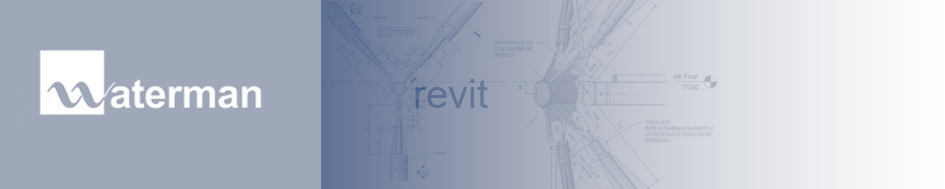While not the end of the world, it can be mildly irritating. After a bit of digging there are a couple of things that seem to cause this: namely Hatches and MText. I thought I would share this here.
Hatches
Hatches, by default, derive their origin from the UCS origin of the file. In order to fix this, the hatches origins must be altered to get them near the hatch itself. This is done by the following:
- Use 'Quick Select', pick all hatches in the file
- Under 'Properties', check the origins: these will read 0,0
- On the ribbon: Go to the 'Hatch Editor' Tab. Under the 'Origin' panel, select 'Set Origin' and pick the 'Center' option
- The properties should now all be 'localised' to the hatch position
I'm not entirely sure why this causes a problem, but MText with the three properties 'Defined Width', 'Defined Height' and 'Column' set to anything other than '0', '0', and 'none' respectively will cause the message to appear. Use 'Quick-Select' to pick all mtext and adjust accordingly
I'm sure these two aren't the only causes of this message. I will update this post in the future if any more come to light.